Build connections in 3 simple steps
1. Sign up
Order online in minutes. For bulk or custom orders, contact us at contact@taptotie.com. After purchase, activate your account via email.
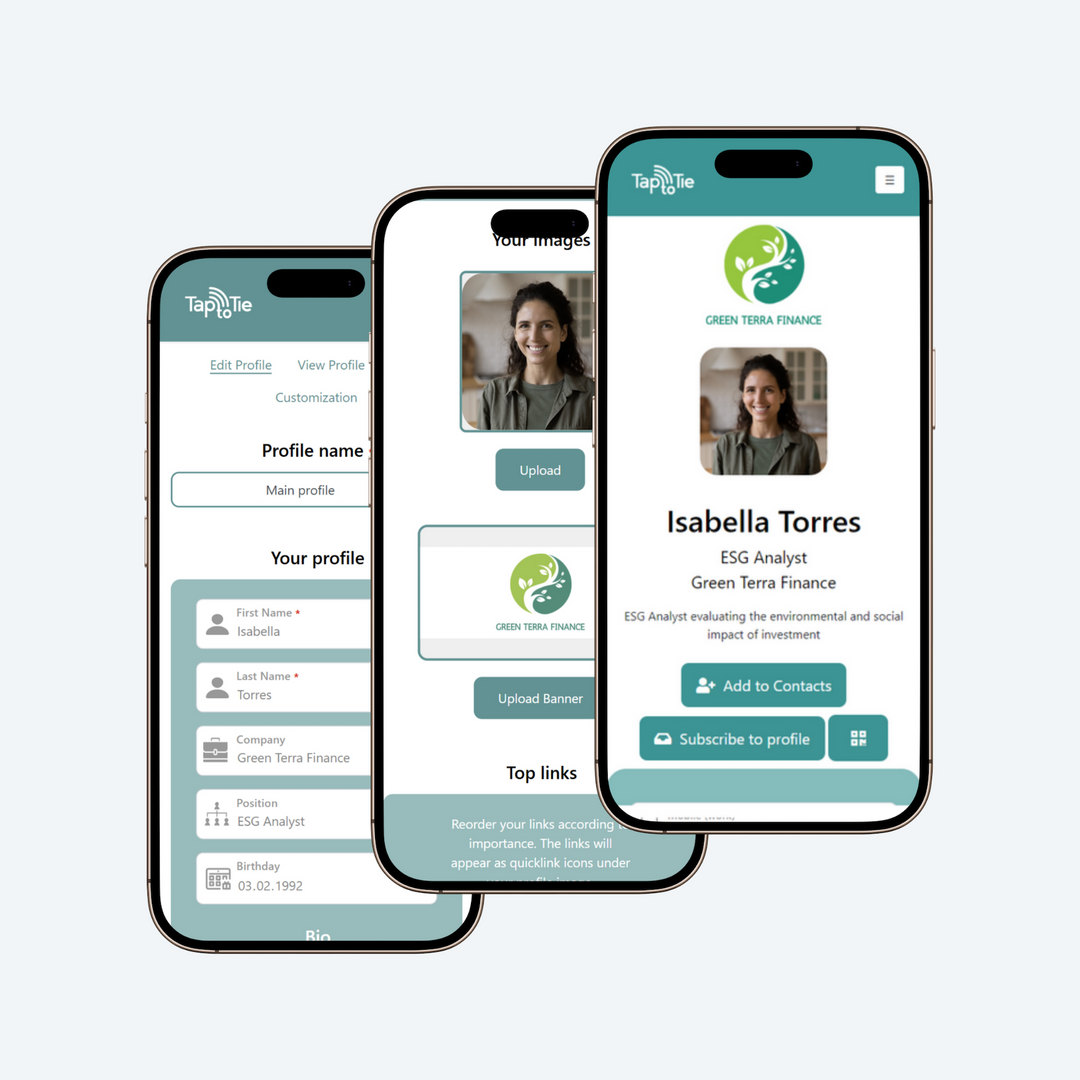
2. Create your profile
Add your contact details, links, and more—no app needed! Check out our founder Marco’s profile here for inspiration.
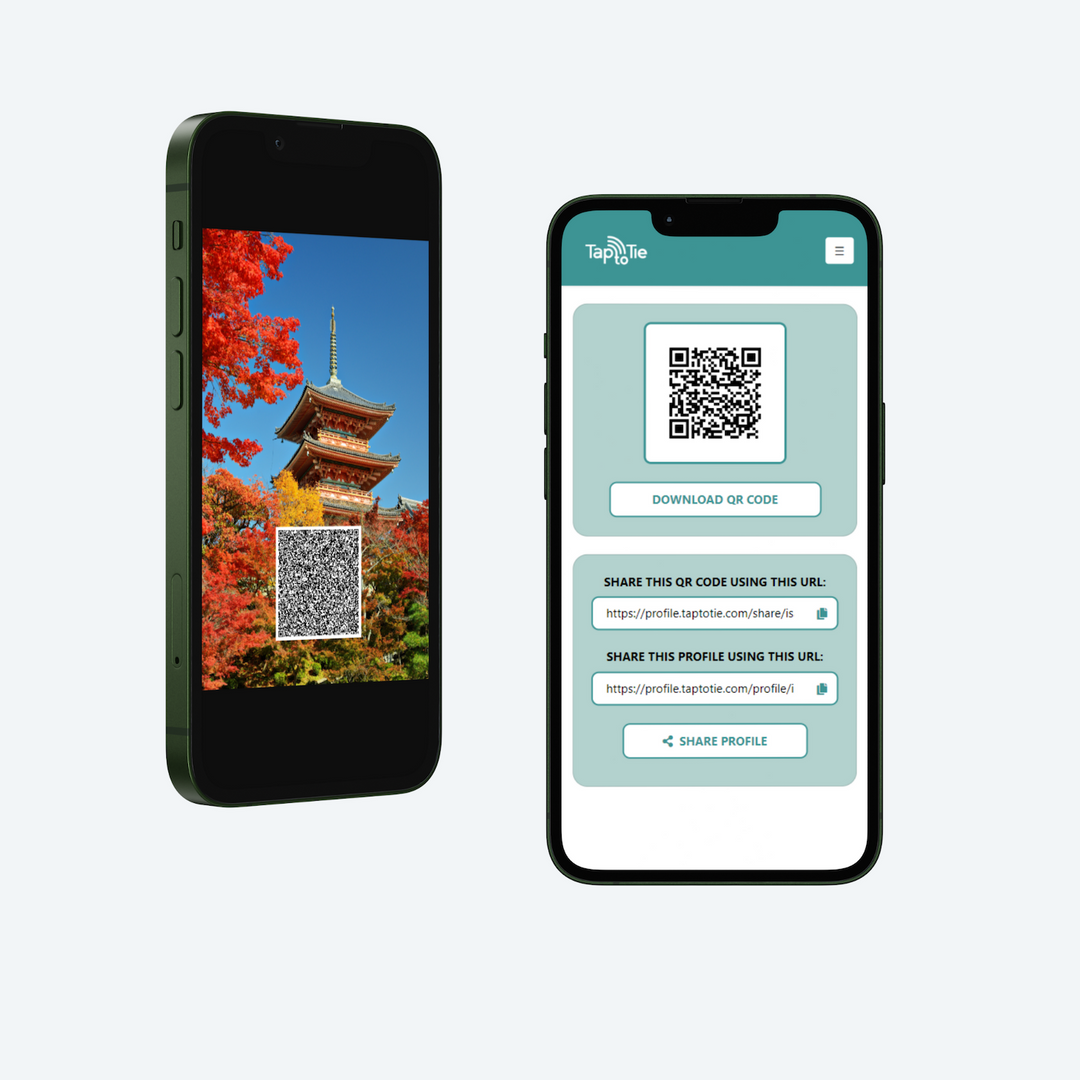
3. Tap & connect!
Share your info instantly using your unique QR code, Apple Wallet, lock screen, share function, and more.
One digital card, all your links.
All your links in one tap 🤝
Tap to Tie is your unlimited business card. Save all your info - phones, emails, websites, calendars, social media and more - and share it in seconds thanks to your Tap to Tie digital business card.
No app needed ✨
Update your profile anytime, anywhere! Log in via mobile or desktop to modify details. Create up to 5 profiles with custom colors, languages, or personalized settings for any need.
5% of sales for the environment 🌱
Say goodbye to stacks of business cards! With Tap to Tie, switch to a digital card that’s eco-friendly and convenient. Plus, 5% of your order goes to an environmental organization of your choice to help fight climate change.
Safe, private, trusted ❤️️
At Tap to Tie, we prioritize your privacy. Your data is securely stored on servers in Germany and is never shared. Additionally, if your card is lost, we can block it to protect your information.
See how our customers use Tap to Tie

Share your Work
First impressions matter. Use your profile to share everything about who you are and what you're working on.
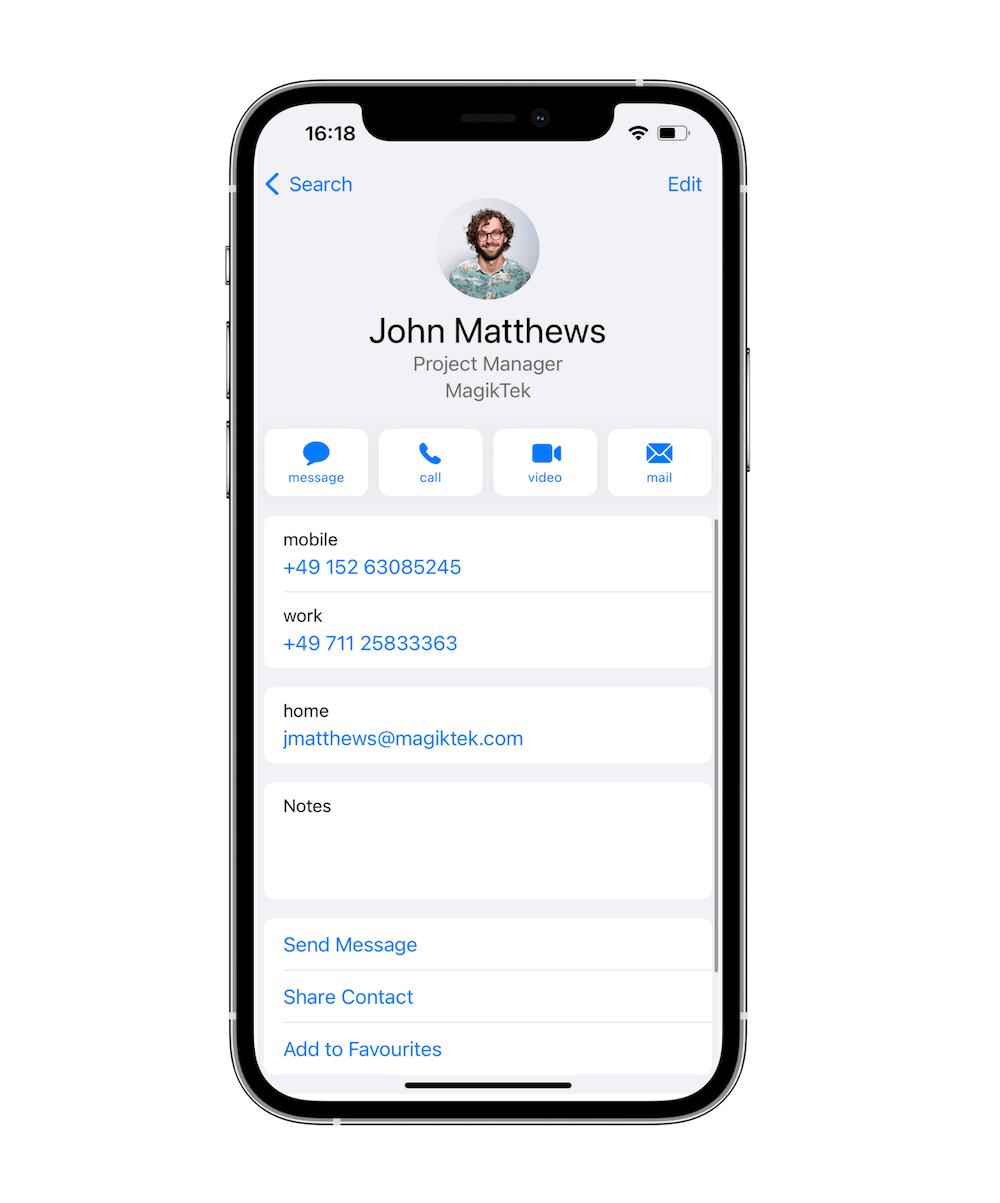
Digital Business Card
Quick connection. Share in a tap your contact info, websites, and social links and grow and nurture your network easily.

Simple Lead Generation & Contact Management
Easily turn connections into business opportunities using the “Contact Form” to generate leads and manage them with the “Contacts” address book.