How to network
Using QR Codes: Click the "Share" button on your public profile to access various sharing options, including QR codes. Others can easily access your profile by scanning the QR code with their smartphone's camera function.
Creating Wallpaper Backgrounds: Generate mobile and desktop wallpaper backgrounds featuring your QR code. Set the mobile background as your lock screen wallpaper or the desktop background on platforms like Teams. This enables anyone to scan the QR code for easy profile access. You can create both online and offline QR codes, allowing you to share your profile without needing an internet connection.
Adding to Apple Wallet: Add your profile to your Apple Wallet for convenient access and sharing.
Sharing via Airdrop: Use Airdrop to instantly share your profile with nearby iOS devices, ensuring quick and seamless sharing.
Adding to Email Signature: Include your profile link in your email signature to provide recipients with direct access to your profile every time you send an email.
Share your profile link through WhatsApp and other messaging platforms for additional sharing options.
By utilizing these methods, you can effortlessly share your fully digital business card with others, eliminating the need for physical cards.
Compatibility
Tap to Tie works without an app! Here are the phones compatible with our NFC technology.
Apple - all phones after 2017
Samsung - all phones after 2014
Google - all phones after 2015
Huawei - all phones after 2016
HTC - all phones after 2015
LG - all phones after 2014
Nokia - all phones after 2016
OnePlus - all phones after 2015

Connect in 3 simple steps

1. Sign up
Order online in minutes. For bulk or custom orders, contact us at contact@taptotie.com. After purchase, activate your account via email.
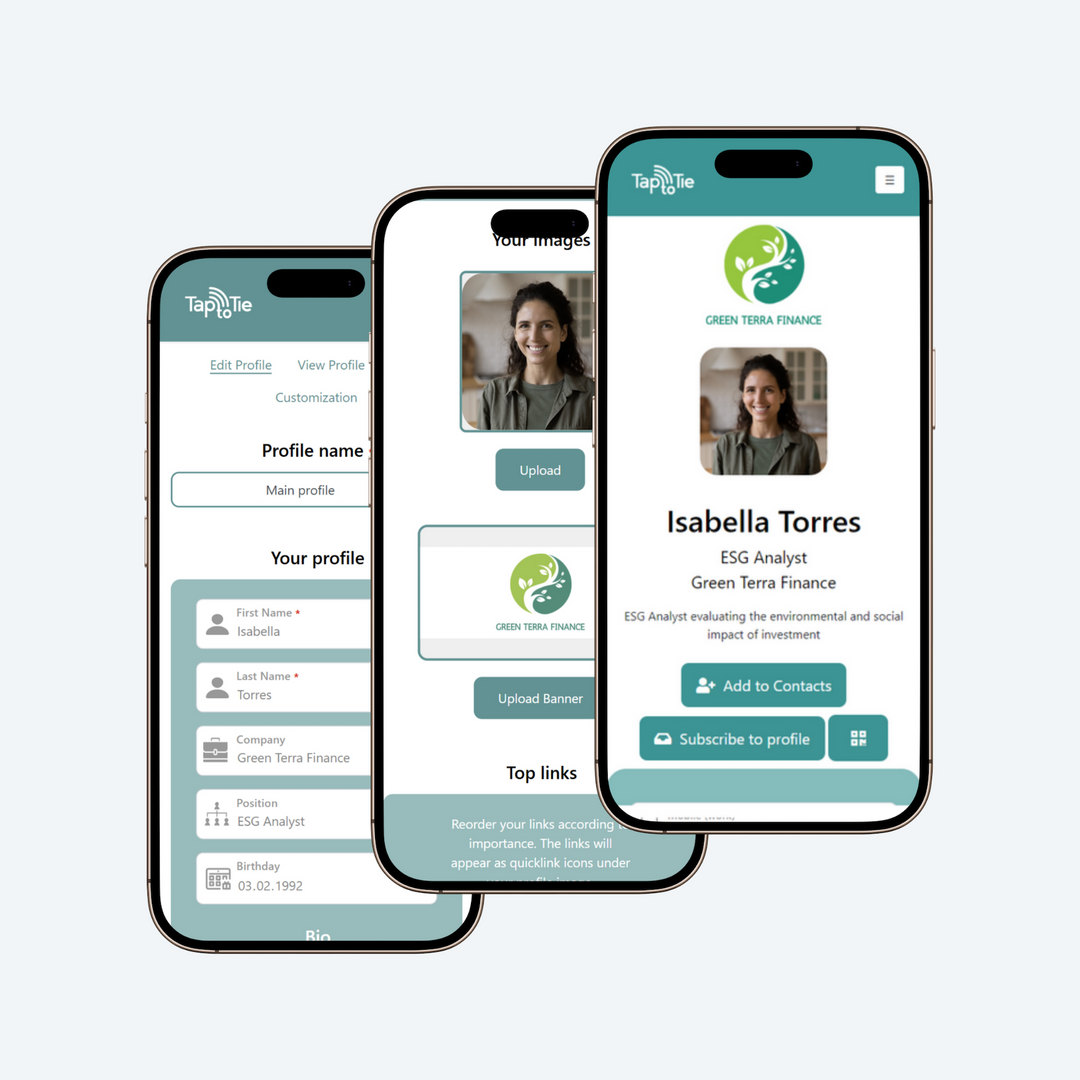
2. Create your profile
Add your contact details, links, and more—no app needed! Check out our founder Marco’s profile here for inspiration.
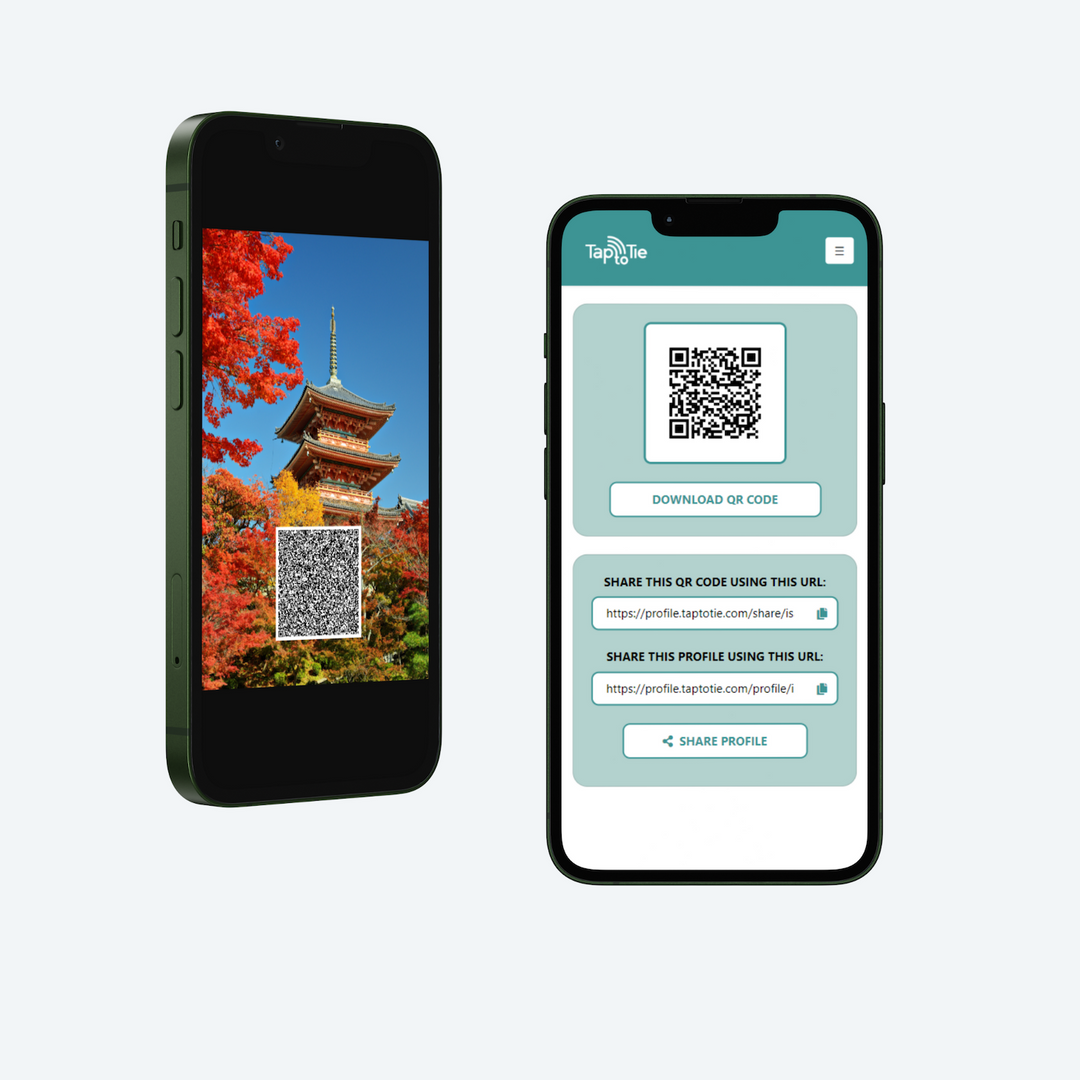
3. Tap & connect!
Share your info instantly using your unique QR code, Apple Wallet, lock screen, share function, and more.