General 🌱
Tap to Tie makes sharing contact details fast and simple. Our digital business cards, powered by NFC technology, let you share your information by holding your smartphone near someone else’s—no app required.
Tap to Tie products use NFC technology to instantly share your contact details with another smartphone. Simply hold the phones together, and a push notification will appear on the recipient’s device. Once tapped, your profile is uploaded to their phone—no app required for either user.
We currently support three organizations to fight climate change: "Plant My Tree" to save our forests, "Whale and Dolphin Conservation" to protect our oceans, and "Sea Forester" to restore algae forests in coastal areas.
No, you don't need to download an app. Here's what makes it so easy. Tap to Tie opens in any web browser and is ready to go right out of the box.
Of course, just log in to your Tap to Tie profile and modify the content you want. Tap to Tie is your final business card.
Your counterpart does not need an app to receive your profile data. This makes sharing any information so easy.
All Android and newer iPhones are compatible with our business cards. If the other person has turned off the NFC function or their cell phone is not NFC compatible, it's not a problem. Just scan the QR code on the business card and off you go. Here you can find an overview of all compatible smartphones.
Apple- all phones after 2017
Samsung- all phones after 2014
Google- all phones after 2015
Huawei- all phones after 2016
HTC- all phones after 2015
LG- all phones after 2014
Nokia- all phones after 2016
OnePlus- all phones after 2015
Your data is stored on servers in Germany and will never be shared with anyone, but you. If you lose your card, we can block it for you.
Digital Business Cards 📱
Purchasing your digital business card at Tap to Tie is both straightforward and flexible. You have two options: you can buy directly from our online shop, or if you need a larger quantity or custom package, you can contact us at contact@taptotie.com, and we'll create an offer tailored to your needs. After purchase, you'll receive an email from us. Simply click "activate your account," set your password, and you're all set. You can then manage your profile under "manage profiles" to edit your information as needed.
To get an idea of what your profile could look like, you can check out the profile of our founder, Marco, by visiting here. This example will give you a glimpse of the layout and content that can be included in a Tap to Tie profile.
- Profile Name
- First Name and Last Name
- Company
- Position
- Birthday
- Bio description (describe who you are and what you are working on)
Your contact details
- Phone numbers
- Mobile numbers
- Custom label number
- Email addresses
- Connect your calendar (e.g. Calendly)
Your websites
- Website links 1-4
- Blog
- PayPal link for payments
Your social media & messaging services
- Custom link, LinkedIn, Xing
- Facebook, Instagram, Snapchat, TikTok, Twitter, YouTube
- WhatsApp, Threema, Telegram
- Skype, Zoom
Addresses
- Work and home address
Images
- Profile pictures and banner image
Top links
- Reorder your links according to importance. The links will appear as quicklink icons under your profile image.
You can use all fields, but you don’t have to. Empty fields are not shown in your profile.
Using QR Codes: Click the "Share" button on your public profile to access various sharing options, including QR codes. Others can easily access your profile by scanning the QR code with their smartphone's camera function.
Creating Wallpaper Backgrounds: Generate mobile and desktop wallpaper backgrounds featuring your QR code. Set the mobile background as your lock screen wallpaper or the desktop background on platforms like Teams. This enables anyone to scan the QR code for easy profile access. You can create both online and offline QR codes, allowing you to share your profile without needing an internet connection.
Adding to Apple Wallet: Add your profile to your Apple Wallet for convenient access and sharing.
Sharing via Airdrop: Use Airdrop to instantly share your profile with nearby iOS devices, ensuring quick and seamless sharing.
Adding to Email Signature: Include your profile link in your email signature to provide recipients with direct access to your profile every time you send an email.
Share your profile link through WhatsApp and other messaging platforms for additional sharing options.
By utilizing these methods, you can effortlessly share your fully digital business card with others, eliminating the need for physical cards.
No, you don't need to download an app. Here's what makes it so easy. Tap to Tie opens in any web browser and is ready to go right out of the box.
Yes, absolutely. You can easily update your profile by visiting taptotie.com and clicking on "Login" in the header. Once logged in with your personal password, you can reach your personal profile and modify any information you need, including your mobile number. Tap to Tie serves as your ultimate business card, offering you the flexibility to keep your details current and accurate at all times.
Other
Of course, we are more than happy to answer any questions you may have. Please send an email to contact@taptotie.com